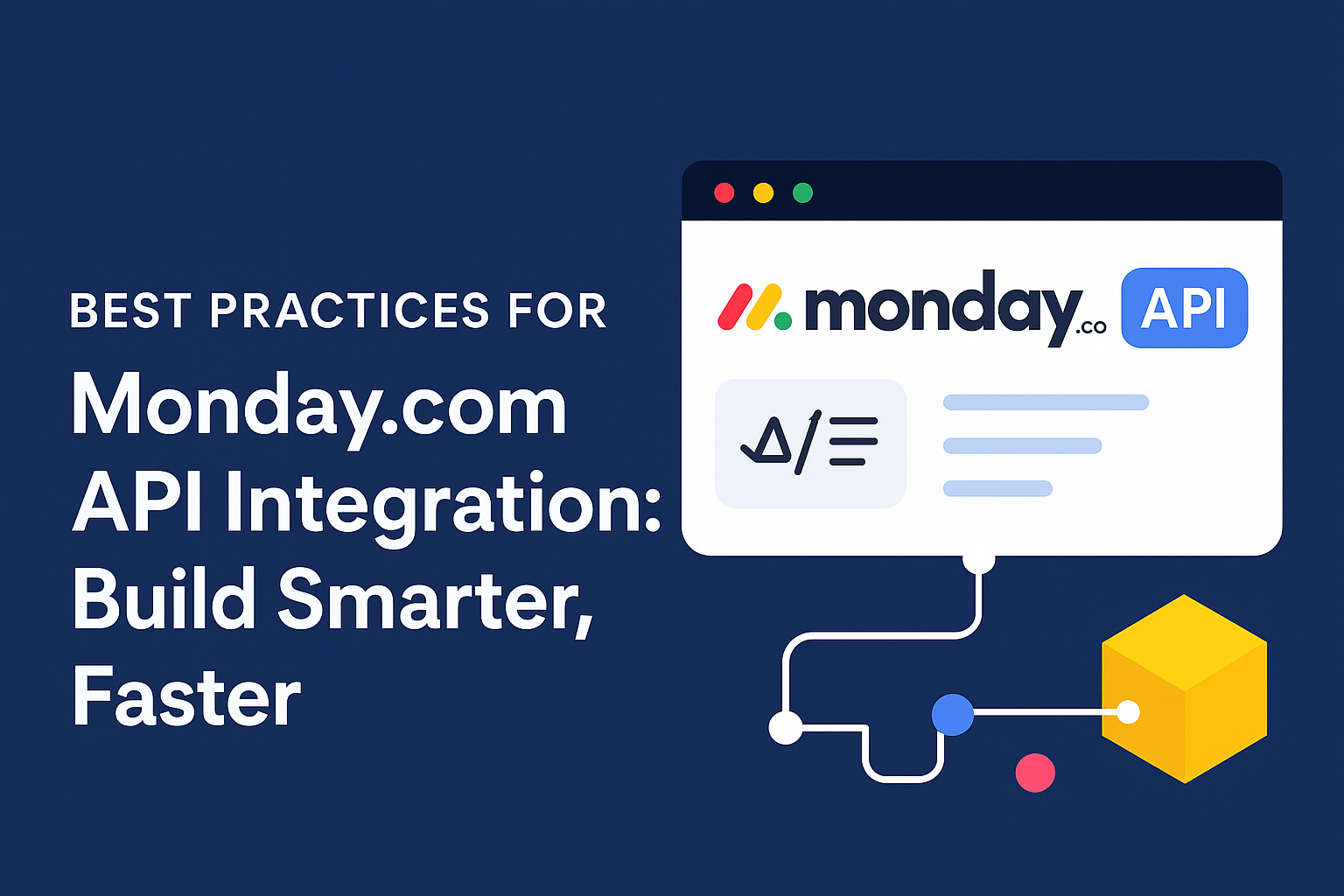Monday.com helps teams manage work in one simple, visual platform. But when your business grows, you might need more than the default tools. That’s where the API comes in. It helps you automate tasks, connect platforms, and save time.
However, building with the API isn’t just about making things work. It’s about making them work well. In this blog, we’ll go over the monday api best practices that help you build smarter, faster, and more secure integrations. Whether you’re new to Monday’s API or improving an existing setup, these tips will help you get better results with less hassle.
1. Start with a Clear Integration Plan
Before writing any code, think about your goal. What problem are you solving? Are you trying to sync data, send alerts, or auto-create tasks?
Write down a simple plan. List what tools you need to connect. Define what triggers actions. This step-by-step process is your monday integration checklist. It helps you avoid confusion and keeps your setup focused.
Try to break big goals into small steps. This makes it easier to build, test, and update later.
2. Use the Official Developer Guide
Many people jump in without reading the documentation. That leads to problems. The monday.com api integration developer guide is the best place to learn how things work.
It includes examples, code snippets, and rules. You’ll find how to create boards, change columns, or send updates. It also explains errors and how to fix them.
Even if you’re not a developer, the guide is written in simple language. Using it from the start saves time and improves your monday api efficiency.
3. Keep Your API Token Safe
Your API token is like a password. If someone gets it, they can change your data. So, treat it carefully.
Store it in a safe place. Never hard-code it into apps or send it in messages. Use environment variables or secure vaults for storage. This is one of the top rules for a secure monday api.
If you think your token is exposed, delete it and create a new one. Monday.com lets you manage tokens from your profile settings.
4. Start Small, Then Expand
It’s tempting to build everything at once. But large builds often break or get messy. Instead, start with a small feature.
Maybe you begin by syncing form entries to create tasks. Once that works, add logic for task assignment. Then later, add notifications or dashboards.
This helps you catch issues early. It also improves monday api efficiency because each piece gets tested on its own. Small wins also keep your team motivated.
5. Test in a Sandbox or Sample Board
Don’t test new builds on your main Monday board. Mistakes could delete data or create a mess.
Instead, set up a test board with fake items. Run all your code and API calls there. Once everything works well, move to your live boards.
This practice is a must on every monday integration checklist. It keeps your live projects safe and gives you room to try new ideas.
6. Use Webhooks for Real-Time Updates
Many people use the API to check for changes. But constantly polling the API slows things down and can hit rate limits.
Instead, use webhooks. These are event-based triggers. When something changes—like a task gets completed your system is notified instantly.
Webhooks are lighter, faster, and help your system respond right away. This is a simple way to boost monday api efficiency without adding extra load.
7. Handle Errors the Right Way
Errors will happen. Maybe your token expires. Maybe the API format changes. Or maybe a board gets deleted.
Write your code in a way that expects errors. Use error messages to fix problems, not just stop the app. Log your errors so you can check them later.
The monday.com developer guide includes a full list of error codes. Learn what they mean. This helps you fix bugs faster and keeps your system strong.
8. Follow Rate Limits and Usage Rules
Monday.com limits how many API calls you can make. If you go over that number, your app may stop working for a while.
To avoid this, group your requests. Use batch calls when possible. Don’t check for updates too often. This helps you stay within the allowed limit and protects your setup.
Following these rules is important for long-term success and better system performance.
9. Document Everything for Your Team
Your integration might be perfect today. But what happens when someone else needs to fix it?
That’s why it’s smart to write everything down. Explain what each part does, where the token is stored, and how errors are handled. Save your monday integration checklist as a file or document.
Clear notes save time in the future. They help your teammates understand how things work and reduce stress when updates are needed.
10. Review and Improve Regularly
Once your integration works, don’t forget about it. Tools change. APIs update. Your team grows. What works now might not work later.
Every few months, review your code and setup. Ask if it still meets your needs. Can you make it faster? More secure?
Use feedback from your team. They’ll tell you what’s slow, buggy, or missing. Small updates over time keep your monday api best practices fresh and useful.
Conclusion
Building with the Monday API opens the door to smart, automated systems. But good results don’t come from shortcuts. They come from careful planning, safe handling, and regular review.
These monday api best practices will help you work faster, reduce bugs, and protect your data. From using the monday.com developer guide to setting up a secure monday api, every tip in this blog helps you build smarter systems that last. The more you refine your process, the better your integration will serve your team.
Need help planning or fixing your setup? Bolder Technologies can help with expert API consulting, secure integration, and full system support. Let’s build something better together.
Need Help Integrating APIs?
Let us handle the tech so you can focus on growing your business.
🚀 Book a Free Consultation