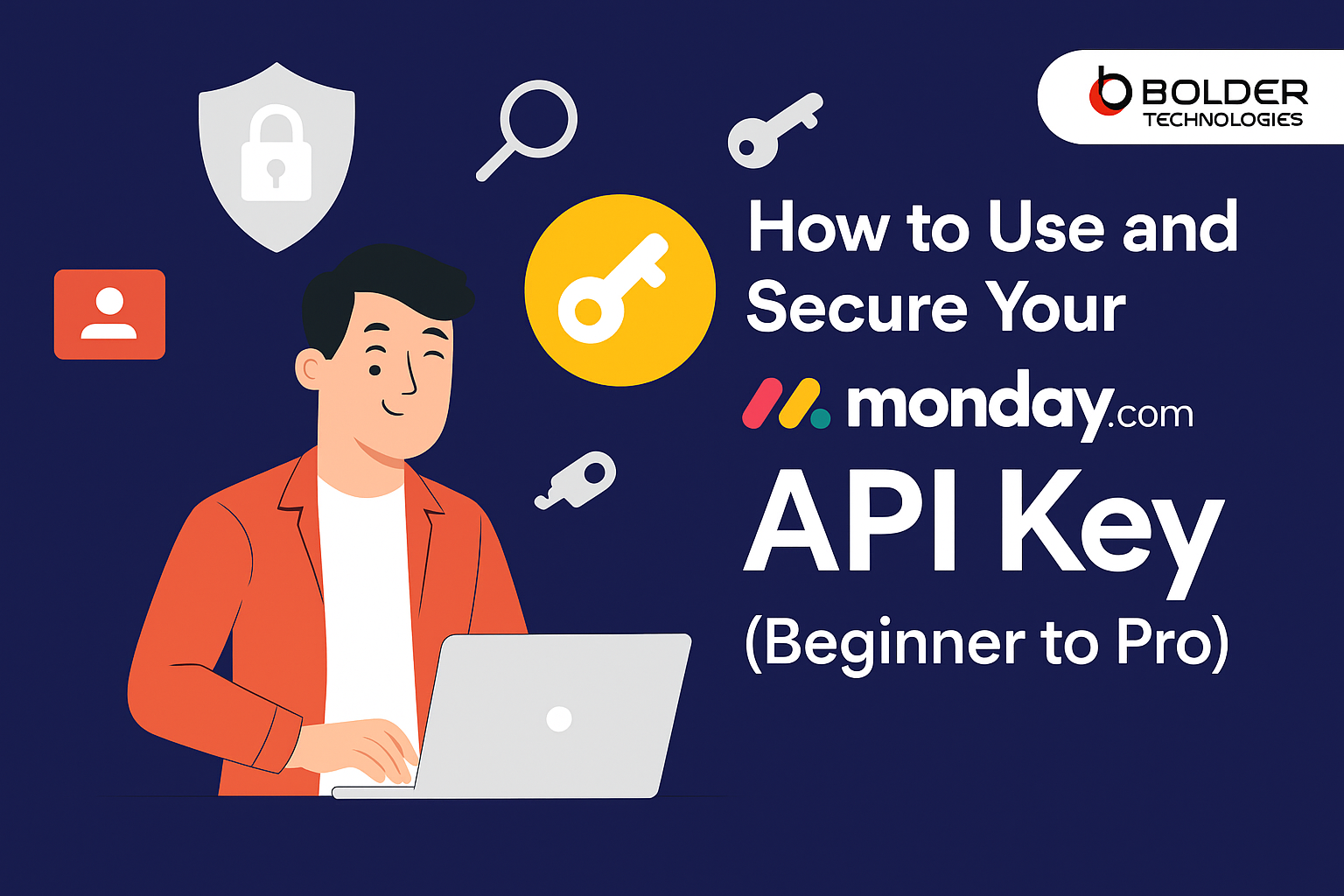Monday.com is a powerful project management platform that offers a lot of flexibility. One of the most valuable features is its API, which allows you to integrate the platform with other apps, automate workflows, and pull data directly into other systems. However, managing your Monday API key properly is crucial to ensuring that you get the most out of the API while keeping your account secure.
In this blog post, we will take you through the process of getting Monday API token, how to use it, and how to secure your Monday API access. Whether you are a beginner or an advanced user, we have got you covered.
What is a Monday.com API Key?
The Monday API key is a unique identifier that lets you interact with Monday.com’s system. When you get Monday API token, it grants you access to your Monday.com account via external applications. Essentially, it allows apps and services to communicate with your Monday.com data, such as boards, tasks, and updates.
Without this key, you won’t be able to make API requests, as it serves as a form of identification and authentication for your requests. However, just like any password or access token, it must be handled securely to prevent unauthorized access.
Step 1: How to Get Your Monday API Token
Before you can start making requests with the Monday API, you need to get your Monday API token. This key will be necessary for all your interactions with the API. Here’s how you can get it:
- Login to Monday.com: Start by logging into your Monday.com account.
- Navigate to Admin Settings: Click on your profile picture in the bottom left corner, then select Admin from the menu.
- Go to API Section: Under the Admin settings, click on the API tab to access your API configuration.
- Generate the API Key: You will see an option to generate a new API token. Click on Generate New Token, and your key will be created.
Once your Monday API key is generated, make sure to store it securely. You will use this key to authenticate API requests when interacting with Monday.com from external apps.
Step 2: How to Use Your Monday API Key
After getting your API key, you can start using it to interact with Monday.com. The key allows you to perform various actions like retrieving data, creating new tasks, or even updating board items from external apps. Here’s how you can start using it:
- Choose an API Tool: You can use tools like Postman or cURL to make API requests. These tools allow you to send HTTP requests to Monday.com’s servers.
- Authenticate Your Requests: When you make a request, you need to include your API key in the request headers for authentication. This ensures that Monday.com knows which account is making the request.
- Send API Requests: Now that you’ve set up authentication, you can send requests to retrieve data or perform actions. For example, you can fetch details about boards, tasks, or even create new items within your Monday.com account.
By using your Monday API key, you can fully integrate Monday.com with other systems and automate workflows. Whether you’re pushing data from other tools or pulling data into your reporting systems, the possibilities are vast.
Step 3: How to Secure Your Monday API Key
While your Monday API key is essential for making requests, it also represents a security risk if exposed. Here’s how to keep your API key safe and secure:
Best Practices for Securing Your API Key:
- Don’t Hardcode Your API Key in Code: Never place your Monday API key directly in the source code, especially if the code is public or shared. Instead, use secure methods like environment variables or configuration files to store your API key.
- Use OAuth Authentication: OAuth is a more secure alternative to using API keys. With OAuth, you authenticate by granting permission rather than using a static key, which offers better control and security. If possible, switch to OAuth authentication for extra security.
- Restrict API Key Access: Limit the access of your API key to only the necessary resources. For example, if you only need to read data from a specific board, don’t give full write access. By restricting access, you minimize the impact if your key gets exposed.
- Monitor API Key Usage: Regularly review how your API key is being used. Monitor for any unusual activity, such as requests being made from unauthorized IP addresses or unexpected changes in data.
- Regenerate Your API Key Regularly: Over time, it’s a good practice to regenerate your API key. If you think it may have been exposed or misused, regenerate it from the Admin Settings in your Monday.com account and update the places where it’s used.
- Store API Keys in a Secure Vault: For enhanced security, consider using secure storage services like AWS Secrets Manager or Google Cloud Secrets Manager. These tools encrypt your API keys and ensure that only authorized systems can access them.
By following these practices, you can ensure that your Monday API key remains safe and secure, minimizing the risk of unauthorized access to your Monday.com data.
Step 4: Troubleshooting Monday API Authentication Issues
Occasionally, you may face issues related to Monday API authentication. Here are a few common problems and how to fix them:
Common API Authentication Issues:
- Invalid API Key: If you receive an Authentication Error (401), it means that the API key you’re using is incorrect. Double-check the key and ensure it’s copied correctly from the Admin Settings.
- Expired API Key: API keys have a lifespan, and if they expire, they won’t work anymore. Make sure your key is still valid, and regenerate it if needed.
Incorrect Authorization Header: When making requests, the Authorization header should be formatted like this:
makefile
Copy
Authorization: Bearer YOUR_API_KEY
- Make sure the key is properly included in the header, as an incorrectly formatted request will result in a failed authentication.
- OAuth Issues: If you’re using OAuth authentication, ensure that the token hasn’t expired. If needed, reauthorize the application to generate a fresh token.
Conclusion
Using and securing your Monday API key is essential for leveraging the full power of Monday.com’s platform. Whether you are a beginner or pro, following the steps to get API token, using it properly, and securing it with best practices will ensure that your integration is both effective and safe.
By understanding monday api authentication and using the tips we’ve shared, you’ll be able to work confidently and securely with the API. If you ever face issues or need expert help with your API integrations, don’t hesitate to reach out to Bolder Technologies. We’re here to support you with the best practices for managing and securing your Monday API access.
Start working securely with your Monday API with the help of Bolder Technologies today and unlock the full potential of Monday.com integrations!
Need Help Integrating APIs?
Let us handle the tech so you can focus on growing your business.
🚀 Book a Free Consultation